When you apply for unemployment benefits, you need to choose a payment method. Before choosing how you would like to receive your benefits:
- Read about both options on this page.
- Review the debit card disclosure information from U.S. Bank (PDF, 192KB). It explains all the fees related to the benefits card program.
Remember that you don't get paid for the first week you file a claim. Learn more about your waiting week on the how to submit your weekly claims page.
About receiving benefits by direct deposit
Direct deposit is available only with banks or credit unions in the U.S., including Alaska and Hawaii. We can't send direct deposit payments to banks or credit unions in other countries including:
- Guam.
- Puerto Rico.
- The U.S. Virgin Islands.
- American Samoa.
How to sign up for direct deposit
You need to sign up for direct deposit online via eServices, which is a secure website that keeps your personal information safe. Agents at the Unemployment Claims Center can't sign you up for direct deposit by phone.
You can sign up for direct deposit when you apply for unemployment benefits. If you don't sign up then, you need to wait at least 24 hours from when you applied. Then you can return to your eServices account to sign up.
- Sign in to eServices.
- Choose "Settings" in the upper right of the page.
- Choose "Update payment information" under "I want to."
You will need your bank or credit union account and routing numbers to sign up. If you don't know these numbers, you can find them on your paper checks or ask your financial institution.
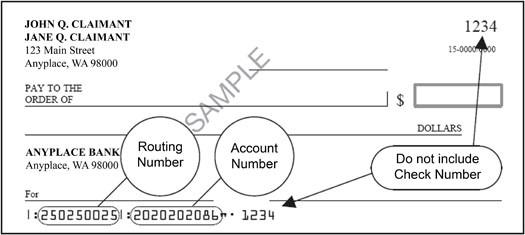
Direct deposit takes effect immediately unless you sign up after 5 p.m. on a business day, and we've already sent a payment to you, you'll get the payment via your prior method. We'll deposit your next payment into your account.
If you make an error
If you enter your bank account information wrong, we can't deposit your payment to your account or correct the error. We'll send you a letter to tell you about the error and hold your payments until you fix the error or change your payment method to a debit card.
To change, correct or cancel your direct deposit
If you change banks or bank account numbers, you need to update that information in your eServices account. Otherwise, you will not receive your payment.
- Sign in to eServices.
- Choose "Settings" in the upper right of the page.
- Choose "Update payment information" under "I want to."
A few things to remember about direct deposit
- We transfer benefits to your bank or credit union within 1 business day after you submit your weekly claim.
- Your bank or credit union might take a few days to apply the funds to your account.
- We do not send deposit receipts, but you can get them from your bank.
- If you restart a claim, direct deposit stays active unless you change or cancel it.
- If you open a new claim, you will get the option to keep or change your payment method. If you don't choose direct deposit, eServices will cancel it. eServices will remove any banking information from your claim.
Contact your bank or credit union if you have problems receiving deposits
If you receive payments by direct deposit but a payment doesn't show up in your account, contact your bank or credit union. Ask if a problem with your account prevented the deposit. ESD must wait at least 7 calendar days from when we issued the payment before we can track it.
About receiving your benefits by debit card
The U.S. Bank ReliaCard® is a reloadable, prepaid Visa® debit card the U.S. Bank issues. We can deposit your unemployment benefit payments into the card.
It's not a credit card but works like other debit cards. Once we deposit funds to the card, you can:
- Use it to pay bills and make online, phone or mail-order purchases.
- Get cash back with purchases at participating merchants.
- Withdraw cash without fees at:
- U.S. Bank ATMs.
- ATMs in the MoneyPass network.
- Participating Visa member bank branches.
- Participating retailers who allow cash back with debit purchases.
The bank deducts your purchases, bill payments or cash withdrawals from the card balance.
How to sign up for a debit card
You can sign up for a debit card at the time you apply for unemployment benefits. If you chose a different option at that time and want to change it later, you can do that online or by phone.
To sign up online
- Sign into eServices.
- Choose "Settings" in the upper right.
- Choose "Update payment information" under "I want to."
To sign up by phone
Call the Unemployment Claims Center to speak to a claims agent. The phone number is 800-318-6022. Find claims center hours on the contact us page. If you have a hearing or speech disability, you can use Washington Relay Service 711.
A few things to remember about the debit card
- The card has a daily cash withdrawal limit (log into your ReliaCard account on the U.S. Bank ReliaCard website to view limits).
- Your card remains valid for 3 years (36 months). If you open another unemployment claim within 3 years, you can use the same card.
- Call the number on the back of your card immediately to report any unauthorized use or fraud. Read about Visa Zero Liability on the U.S. Bank website to learn more.
After you sign up for your card
Your card will come via U.S. Mail in a white, double-window envelope. "WA Employment Security Dept." will appear in the upper left-hand corner with a return address from Indianapolis, IN.
The card comes with:
- Instructions on how to activate the card.
- The cardholder agreement, which explains the terms and conditions.
- A guide detailing where and how you can use the card.
- The U.S. Bank Privacy Pledge.
- Fee Schedule (PDF, 83.7 KB), which explains in English and Spanish any fees associated with the card.
Activate your card and file a weekly claim for any weeks you want to receive benefits
Follow the instructions that came with your card to activate it. Don't throw the card away.
ESD will load money into the card after you file a weekly claim and if we determine that you qualify for benefits. We won't load money on your card if we've identified an issue with your claim. For help resolving issues, call the Unemployment Claims Center at 800-318-6022.
If you don't receive your card within 10 days
If you haven't received your card within 10 business days after applying for unemployment benefits or after updating your payment preference to debit card, you should:
- Call the Unemployment Claims Center phone number: 800-318-6022. Find claims center hours on the contact us page.
- If the address on file is correct, immediately contact U.S. Bank's Cardholder Services at 855-282-6161 and ask for a replacement card.
If you moved or the bank mails your card to the wrong address
The card will be returned to U.S. Bank. It will not be forwarded to you, even if you left a forwarding address.
You need to update your address so the card will reach you. To do that, contact both:
- Call ESD at 800-318-6022 or go online to your eServices account.
- U.S. Bank's Cardholder Services at 855-282-6161 or update your address on the U.S. Bank website.
It may take up to 3 business days for this information to update. You can then contact the U.S. Bank's Cardholder Services at 855-282-6161 to request a new card. The bank will issue you a replacement card. It should arrive by mail within 10 business days.
If your name is spelled wrong on your debit card
To correct the spelling, call the Unemployment Claims Center phone number: 800-318-6022. Find claims center hours on the contact us page.
You can continue to use your current ReliaCard until you get the new, corrected card. When you get your new card and activate it, the bank will disable the old card. The bank will transfer any funds on the old card to the new card. ESD will load future funds on the new card.
If you lose your card
You need to contact the U.S. Bank's Cardholder Services at 855-282-6161. You can't go to a U.S. Bank branch to replace your card or get a temporary one.
Usually, card replacement is free. U.S. Bank will send you a new one. You will receive it within 10 business days. Expedited 3-day delivery costs $10. The Fee Schedule you receive with your card has details.
Find answers to your questions
For questions about when you will receive your next payment or the amount, check your eServices account or call the Unemployment Claims Center at 800-318-6022.
For all other questions:
- Log into your account on the U.S. Bank website.
- Call U.S. Bank's Cardholder Services 24 hours a day, toll-free at 855-282-6161.
By calling this number, you can:
- Choose or change your Personal Identification Number (PIN).
- Ask about your card balance.
- Activate your card.
- Enroll in text alerts. Standard messaging charges apply through your mobile carrier. Message frequency depends on account settings.
- Review your recent transaction history.
- Report a lost or stolen card and request a new card.
- Speak to a representative, if needed.
The ReliaCard is issued by U.S. Bank National Association pursuant to a license from Visa U.S.A. Inc. ©2022 U.S. Bank. Member FDIC.

