Two-step verification adds security to online applications!
Employment Security has added a two-step verification system to its online accounts, which will help protect your information. Note: two-step verification is also referred to as multi-factor authentication or MFA.
Why change? The new two-step verification system strengthens security and offers more protection of your secure, personal information.
Helpful tip: If you are receiving your verification code by email, open a page separate from the ESD account log-in screen to access your emails.
Two-step verification, also known as multi-factor authentication (MFA), is designed to make your content more secure. Every time you log into eServices, you will sign in with two pieces of information: your password and a verification code sent to your email address or phone.
With two-step verification, you need to know your password and have access to your email or phone in order to sign in to eServices. This authentication method helps ensure that only you have access to your account, even if someone knows your password.
To guard against fraud, there will be no links in the text message or email sent to you containing the code. We will never ask for this code. Do not share the code with anyone.
When you receive the code in email, it may look like this:
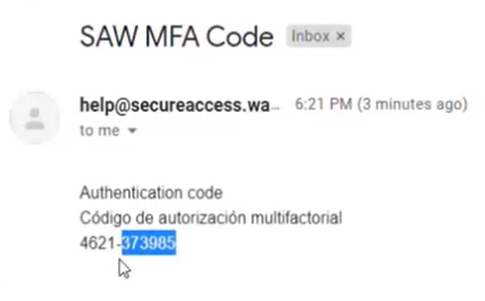
When you receive the code on your phone, it may look like this:
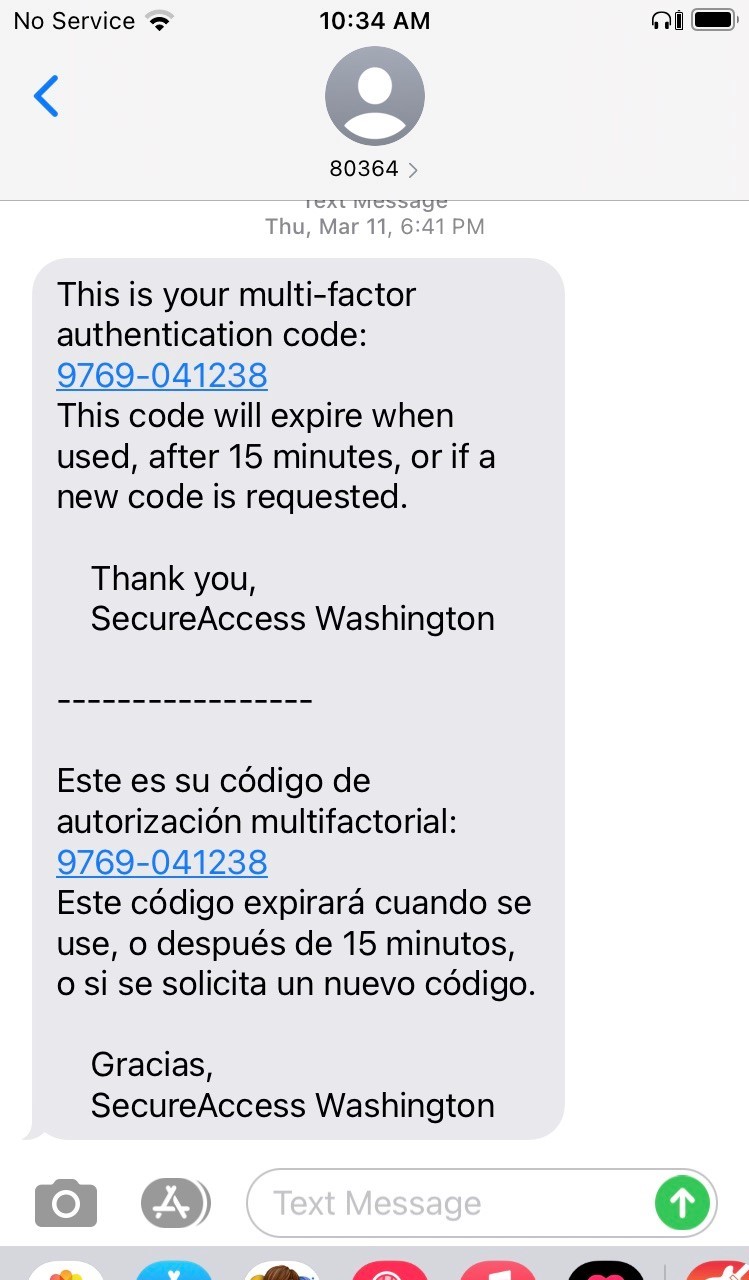
Text message/SMS and data rates may apply.
After you enter your usual logon credentials, you’ll receive a temporary verification code in a text message or email from SecureAccess Washington. You must retrieve and enter that code before you can log in.
How do I file my weekly claim, when I can't get into my account?
You can file your weekly claim by phone using the automated system at 800-318-6022. If the issue is that you cannot log in, call the SecureAccess Washington (SAW) help desk at 855-682-0785 (Monday - Friday, 8 a.m. to 4 p.m.)
Why do I need to check my email address if I'm already getting email from Employment Security?
Due to heavy security, the login system is separate from our communication system, so the email addresses could be different. Your verification code will go to this email of record. Please make sure you have access to it.
What happens if I don’t have access to the email in my SecureAccess Washington account? (see Primary Email in the image below)
You will be locked out and will no longer have access to your account. This cannot be reset. You'll need to contact the SAW help desk, 855-682-0785, to set up a new account. For more information go to our technical-support page.
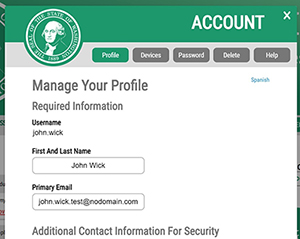
What if my device isn’t remembered?
If the device you are using is not recognized, you will have to log in using the two-step verification process.
What if I don’t receive the verification code (challenge isn’t received)?
a. If the email isn’t delivered, you may need to check your junk/spam mail or contact your email provider.
b. If the text/SMS code isn’t delivered, you may need to check with your mobile provider.
Why should I add a cell phone number or an additional email for authentication?
Adding additional email addresses or mobile phone numbers gives you more options for where you choose to receive the validation code.
Washington state has implemented a two-step verification system (also called multi-factor authentication) that protects online applications that house confidential data. This strengthens security and protects access to your private information. The Employment Security Department has two-step verification on these applications for employers:
- Employer Account Management System (EAMS)
- Collection Subpoena Processing System (CSPS)
- eServices
- Work Opportunity Tax Credit (WOTC)
- eResponse
- WorkSourceWA.com
Important!
- You can receive your six-digit verification code by either email or text, as long as you provide active email addresses or mobile numbers.
- We’ve added the option to receive verification codes in a text message or at different email addresses than the primary one associated with your account. Text message/SMS and data rates may apply.
.